TPMS simulator v1.0 for GM vehicles, from IRON GATES
The TPMS simulator replaces one, two, three or four tire pressure sensors that equip General Motors vehicles, models mentioned on the website produced mainly for Europe and North America.
Further down below are the unit’s operating modes. Going from one mode to the other is done sequentially as the arrows depict and it is accomplished by pressing the button. Do allow 4 seconds between presses of the button:
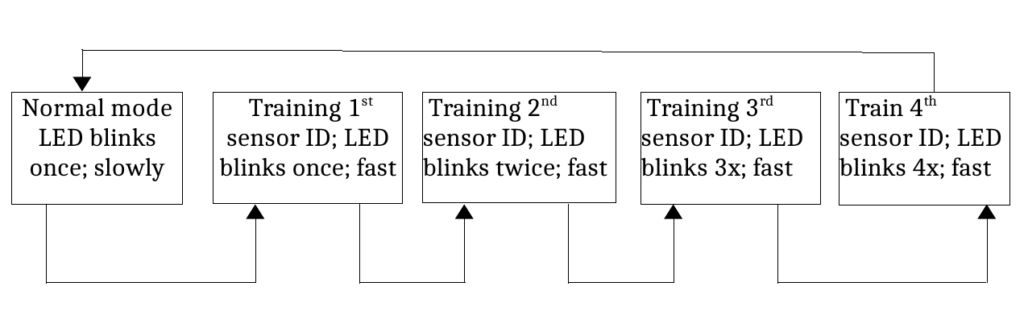
Setup instructions
It is best to set up the simulator in a quiet place, radio-wise. This means away from remote operated garage doors, a bunch of wireless thermometers in one small area, etc. Avoid the mall parking lot or gas stations. If your device is battery powered there is a big on / off and usually red button, use it to turn on the device. If it is cable powered plug it in to a 12V socket.
Vehicle dependent steps
- Put your vehicle in TPMS relearn mode (not TPMS reset mode, they could be different for your vehicle) according to the appropriate how-to at http://www.tpmsrelearn.com/
Should the site above become unavailable there is a PDF file describing the same procedures on my website – https://spooftpms.com .
Common steps
- Press the smaller, usually black, button on the simulator unit. A single horn sounds to indicate sensor learning successful.
- Repeat for right front, right rear and left rear tires, leaving at least a 4 seconds gap between presses of the small button of the simulator unit.
- Press the small button once more for returning into normal mode; this will be the permanent mode of operation while the vehicle is driven. Also, turning the device off and back on always lands into normal mode.
After training the last sensor ID (Left Rear, either simulated or real ID) tire the vehicle will exit TPMS relearn mode and display some sort of indication. If the vehicle is not equipped with message center display, successful completion can be verified in other manners – vehicle dependent. The most obvious is to switch ignition off, then turn the engine on and notice the TPMS dashlight, which should not persist. Although rarely, some vehicles need a bit of driving before the TPMS errors clear out. This has been the case for at least one H3 Hummer.
Troubleshooting and returning the device
- If you only wanted to simulate one, two or three sensors and the remaining real sensors are already paired to the vehicle then please make sure there is enough air in the tires, and instead of pressing the button on the simulator unit, for the wheels you have good sensors and want to keep them functional, uncap the valves and use a thin blunt object to quickly let air out of the tire until the horn chirps. For wheels with damaged / missing TPMS sensors just press the simulator button as described above;
- If you only wanted to simulate one, two or three sensors and the remaining sensors have never before been paired to the vehicle then you will need to pay a visit to the tire shop for them to pair the sensors to the vehicle first. Or, if you have access to a TPMS activator tool, use it on the TPMS sensors (against the tire sidewall) to activate them;
- When alternating between different ID sets (i.e. real sensors and simulator) the vehicle will likely forget the simulated IDs, making a relearning necessary. In most cases this will happen when switching from summer tires and real sensors to winter tires and simulator or vice-versa.
When you are alternating between the simulator and real pressure sensors it is recommended to open the simulator device and take out the batteries . Their life may be extended (when there is no on / off button), and this also eliminates the risk of them leaking inside the device.
In the event of not being able to make it work please visit the website https://spooftpms.com – “Contact” section for assistance. I’ll be answering in English and Romanian.
Returns are accepted within 60 days of receiving the device. The device must be in operational condition and physically not damaged. It should be noted that the return fees are at customer’s expense. Also, there is 1 year of warranty for the units.